Hotels sell room nights (at room rates) and often bundle these rates with one or more amenities, products, or services to comfort guests’ stays and significantly increase their revenue. When they combine a room charge with other amenities and sell, it becomes a package rate, such as ‘Bed & Breakfast.’ This post will discuss how to do it using Opera PMS packages.

What is a hotel package?
What Is The Meaning of Package Rate In Hotels?
The rate is the price hotels charge for a room night. Because they only rent out the rooms at a rate, we don’t call it price since no real selling is involved, even though the word ‘selling’ is often used in practice.
When hotels sell room nights without extras, services, products, or amenities, the rate is called the room rate, popularly known as the RO (room-only rate). However, when one or more additional services or products are included in the nightly rate, it is a Package Rate.
Packages can be:
- Inclusive packages: The hotels sell guests a package rate that includes room charges and additional products or services. For example, Bed & Breakfast, Halfbord, Fullboard, 50% Spa, 25% Recreation, etc.
- Exclusive packages: The prices for additional products or services are added to the room charges but are still bundled.
Package Rate In Hotel Example
| Package Type | Sample Package | Room | Package | In Guest Folio | Guest Pays |
|---|---|---|---|---|---|
| Inclusive | Bed & Breakfast | $500 | $40 | $540 | $540 (plus any taxes as per local regulations) |
| Exclusive | Halfboard | $500 | $40 – Breakfast $70 – Lunch | $610 – in single line OR Room charges and packages are in separate lines. | $610 (plus any taxes as per local regulations) |
- Notice how the revenue received from guests is split between two departments, increasing different departmental revenue within the hotel. The same applies when the offers from other departments are bundled in the package.
- You might question the purpose of the exclusive package; it increases the chances of other departments generating revenue, and the guests get those products or services at discounted prices through the package rather than buying them separately.
What Are The Benefits of Hotel Packages?
There is only a single reason for packages on each side: The hotel guests benefit from a great hotel experience through an inclusive offer at a discounted price. For the hotels, it is always about increasing their revenue and achieving targets in every season.
So, the hotels create packages for:
- Increasing their bookings in low seasons.
- Increasing their bookings for high seasons and being competitive.
- Upselling opportunities: Hotels can design packages only available when booking certain room types at higher prices.
- Cross-selling opportunities: When they want to promote products from Food & Beverage or other departments.
- For promotional efforts on new products.
- Showcasing hotels’ other non-moving products.
- Increase direct bookings on hotel websites
- Winning guest loyalty by providing value at reasonable prices.
Opera Packages – How Do I Create A Hotel Package?
In the PMS, you set up the rate codes (rates) and advertise and sell to the guests for booking hotel rooms when you create packages and add them to a rate code to make it a package rate. These steps explain the package part of the hotel rate.
Opera can handle packages in two different modes, basic and advanced. Before we explain the difference, see how to enable or disable Advanced Package handling in PMS:
We discussed how hotels customize their PMS using Application Settings to address individual operational needs in this post about “What is Opera PMS?“
When the guests’ restaurant checks are closed, the charges are posted back to the guest folios for in-house guests by an integrated POS (Point of Sales system) at the restaurants so the guests will settle when they check out.
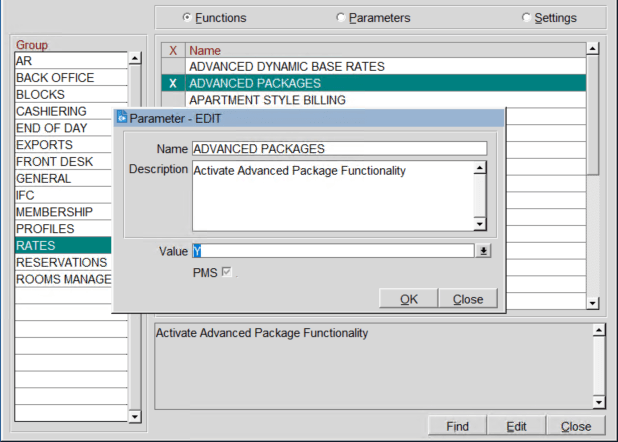
For example, guests who have already booked package rates, such as Breakfast included in the rate (Bed and Breakfast), should not have additional Breakfast charges on their hotel folio.
At the same time, the breakfast charges should be charged to the hotel bill of guests who have booked room-only (RO) rates.
To handle the above scenario, Opera PMS uses “Allowances” that block any charges coming into guests’ folios of those on package rates that include Breakfast in our example.
Step 1
Log into Opera PMS Configuration, and select Rate Management > Packages > Codes:
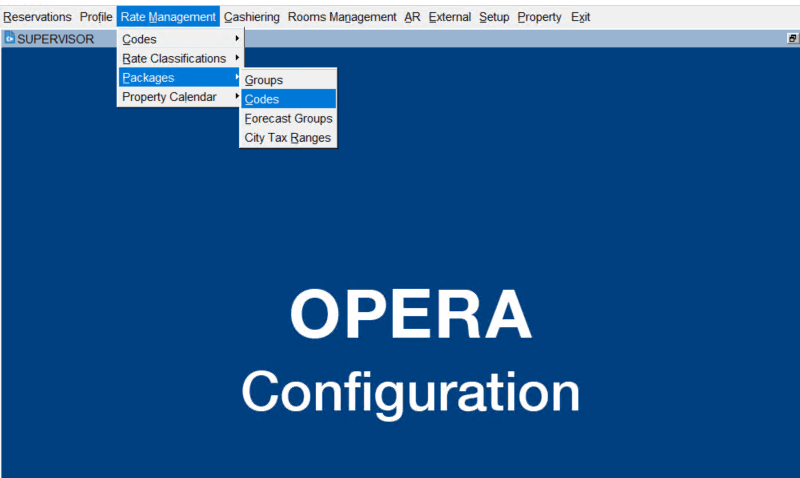
Step 2
Click on the New button.
(Any existing packages listed)
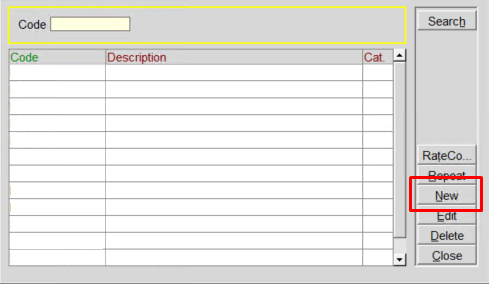
Step 3
Enter your package specifics for the Package Header section:
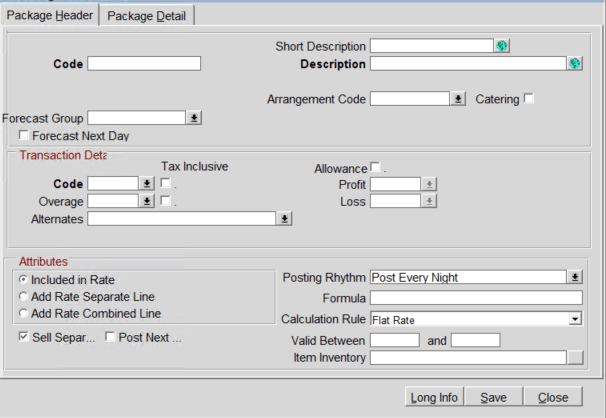
The table below explains the field-level details you need to master Opera package creation.
Package Header
This section defines the package’s name and description and how the package should be forecasted in the reports.
| Entry field | Practically explained here |
|---|---|
| Code | The code for your package, such as BF120 to identify that it’s a breakfast package at $125. Larger chain hotels have their standard when it comes to defining this code. Also, in chain hotels like IHG, Marriott, or similar, packages are created in CRS (Central reservation systems) and gets downloaded into PMS through OXI integration. |
| Short Description and Description | Description of that package. 40 characters max for Short Description. Short Description is intended for backward support for old CRS systems with a length limitation. |
| Forecast Group | Hotels can create Forecast Groups. What are they? A group breakfast can include Continental, English, or American Breakfast packages. So whenever the hotel runs the package forecast report, they know how many breakfasts are forecasted for the kitchen to prepare. Here is the link to the report: https://docs.oracle.com/cd/E98457_01/opera_5_6_core_help/pkgforecast_help.htm |
| Forecast Next Day | A package can be available the same day the guest checks in or starts the next day. For example, breakfasts are unavailable on the day guests check in as guests usually check in after breakfast serving time. Similarly, the guests have their breakfasts on the day they check out since the checkout time is usually after the breakfasts are served. This selection is crucial for accurately forecasting packages in hotel operations. |
Package Transaction Details
This section defines where the revenue from this package should go to. Example: If the guest books for a BB (Bed and Breakfast), the room’s revenue goes into the room department, while the food revenue should go into whichever restaurant serves the breakfast.
| Entry field | Practically explained here |
|---|---|
| Code (Transaction Code) | A transaction code is used every time a charge is posted to a guest bill. This is how the PMS records where the revenue goes among all the hotel departments for financial reporting. Example: Transaction code: 2020 for Curve Restaurant Breakfast, 2021 for Curve Restaurant Lunch, and 3030 for Seafood Restaurant Dinner. This is the revenue transaction code you would select here. If this breakfast package offer is from Curve Restaurant, you would choose 2020, as in the above example. |
| Tax Inclusive | Should the taxes that have already been defined in the transaction code be included when posting? |
| Overage (Transaction Code) | See the Opera PMS Package Allowance section below. |
| Alternatives | Example: Breakfast is served in Curve restaurant. Are you also serving the package breakfast at the Domes restaurant? Say yes. Then, the Domes restaurant breakfast transaction code should be in ‘Alternatives’ to avoid charging the package guest for his breakfast at Domes restaurant. However, he will be charged if the guest takes his breakfast at Traderviks, which is not one of the ‘alternatives.’ |
| Allowance | See the Opera PMS Package Allowance section below. |
| Profit | See the Opera PMS Package Allowance section below. |
| Loss | A transaction code is used whenever a charge is posted to a guest bill. This is how the PMS records where the revenue goes among all the hotel departments for financial reporting. Example: Transaction code: 2020 for Curve Restaurant Breakfast, 2021 for Curve Restaurant Lunch, and 3030 for Seafood Restaurant Dinner. This is the revenue transaction code you would select here. If this breakfast package offer is from Curve Restaurant, you would choose 2020, as in the above example. |
Package Attributes
It defines how the package should behave when attached to a rate code. Should the package price be included in the total rate you charge the guest or added to the advertised room rate? And how often should it be posted? If it’s a breakfast, obviously, daily, and if it is, say, a weekly spa package, it should be posted only every week
| Entry field | Practically explained here |
|---|---|
| Included in Rate | When attaching this package to the Opera rate code, the price of the rate will be included in the rate. Example: The room rate is $600, and this package’s price is $60. The guest pays $600; internally, $540 goes into room revenue, and $60 goes into the F&B outlet serving the food. |
| Add Rate Separate Line | Example: The room rate is $600, and this package’s price is $60. The guest pays $660; internally, $600 goes into room revenue, and $60 goes into the F&B outlet serving the food. On the guest folio, one line is $600 for the room, and another is $60 for the package, say, breakfast. |
| Add Rate Combined Line | Example: The room rate is $600, and this package’s price is $60. The guest pays $660; internally, $600 goes into room revenue, and $60 goes into the F&B outlet serving the food. A single line of $660 shows the total rate. |
| Sell Separate | Are you creating this package to always use with rate codes? Then keep it unticked. Keep it ticked if you want to sell it directly on individual reservations. Sometimes, you can add a package to a reservation directly on a guest-by-guest basis, as the guest might have negotiated directly with the management or for any special case. Adding a package to the rate code won’t help this situation. You can directly add the package to the reservation when you ticked it. |
| Post Next Day | Check it, if the package is only available from the next day of the guest’s arrival such as breakfast. As such, the package will be available on the departure day. |
| Posting Rhythm | A package is posted to the guest reservation for it to be counted on the guest. This happens at the time of running the night audit. it tells how often the package should be posted. |
| Calculation Rule | It tells if the package is available to every adult guest who occupies a room or the guest including children, such as breakfast, lunch, dinner, etc. Or the flat rate for the entire room. Explore other options. |
| Other fields | Leave them empty |
Step 4
Save the Package Header tab, and move on to the Package Details:
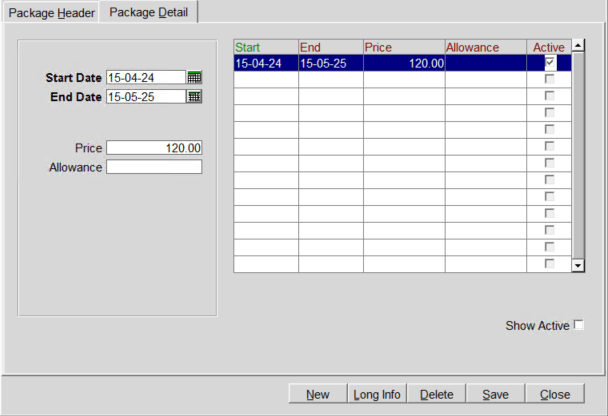
| Entry field | Practically explained here |
|---|---|
| Start and End dates | Select the period when the package will be available. If an end date falls during the stay period of a reservation, the package posting automatically ends. |
| Price | The price of the package. |
| Allowance | See the Opera PMS Package Allowance section below. |
Step 5
Save the Package Detail tab, and the package is ready to be attached to a rate code or added to a reservation directly (if you have ticked ‘Sell Separate’ on the Package Header tab)
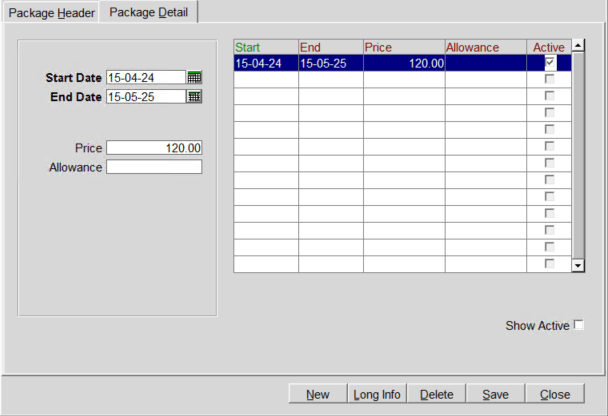
Opera PMS Package Allowance
As we mentioned earlier, the Package Allowance is available when you enable ‘Advanced Packages’ in Opera. It blocks charges posted from the hotel restaurant system to a guest room.
These charges must be blocked for guests having the packages available through the rate, or there will be double charges on the guest bills. Let’s see this concept with an example: the Bed & Breakfast package rate below.
- The hotel sells the breakfast for $40. So, the non-package guests are charged this amount.
- When the same breakfast is sold as part of the package rate, the hotel reduces the price to $30.
Adjusting Package Price, Allowance, Lost, and Profit Settings Opera PMS Packages to Achieve this:
| Field | Explanation |
|---|---|
| Package Price | $30 discounted price. It is the revenue the hotel collects by selling this breakfast through the package. This revenue goes to the restaurant selected in the Transaction Code or Alternatives selection. |
| Package Allowance | $40 hotel’s standard price. Guests are allowed to consume up to this amount of food, and when the restaurant closes the check, it won’t be posted to the guest room bill. |
| Lost | Breakfast’s selling price is $40, but a package guest pays $30. The hotel incurs a loss of $10. Where should this loss be posted? It is the transaction code that records these losses. Hotels can record this using a common transaction code or, even better, have a transaction code for each outlet for better tracking. |
| Profit | Not all package guests consume breakfast or their package daily. When a guest doesn’t, it is considered a profit. Hotels can record this using a common transaction code or, even better, have a transaction code for each outlet for better tracking. |


1 Comment
Hello there, I discovered your site by means of Google at the same time as searching for a comparable topic, your website got here up, it seems great. I’ve bookmarked it in my google bookmarks.