Opera PMS, Opera Cloud, and Suite8 are different Hotel Property Management System solutions from Oracle Hospitality. These robust solutions help manage over 4.8 million hotel rooms of more than 40k hotels, resorts, and cruise ships worldwide.
What is Fidelio software? (Everything started here)
Back in 1987, Keith Gruen and Dietmar Müller-Elmau founded Fidelio Software to develop a piece of software for opera agencies to manage bookings and singers’ preferences.
But, little did they know that their software would end up as the global market leader in hotel property management systems and set standards for its successors as well as competitors.
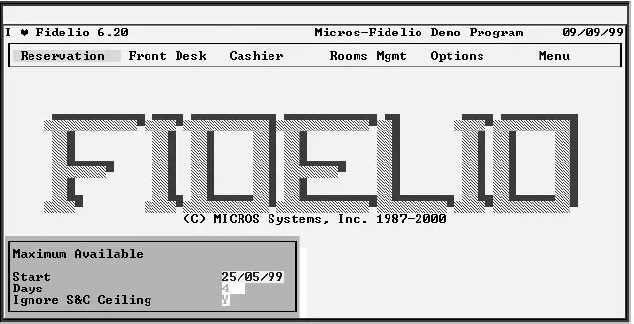
“Having never seen another hotel software program, I started with my own design, my own screens, my own database structures, my own processes. It wasn’t until much later when I realized that what I had created looked and worked like nothing else on the market” - Keith Gruen (source: https://www.hospitalitynet.org/opinion/4030523.html)
Hotel Obermühl and Hotel Traube Tonbach were the first customers while the software was only capable of handling guests’ profile data. Later, a reservation module was added.
The Swiss Hotel Association soon endorsed Fidelio as its PMS standard, and in 1989 Mövenpick chose Fidelio for its hotels outside Swiss. Other chains and hotels in and outside Germany started using it. Additional features were added to meet operational and regional needs.
By 1991, Continental and Hilton chains were customers of Fidelio. By 1993, Fidelio was in the US and Asian markets with Radisson and Shangri-La using it. During that time, US-based Micros bought a portion of the company, so Fidelio became Micros-Fidelio.
At the same time, Micros started to develop Fidelio’s successor, Opera, a more enterprise-focused PMS with Oracle database as its backend.
Under Micros, Opera became the industry’s most influential system worldwide (In 1995, Micros fully bought Fidelio).
In 2014, Oracle purchased Micros, and now it’s Oracle Hospitality.
Integrating with the innovation

Every guest’s stay starts with making a booking at a PMS and ends when the guest checks out. Hotels generate revenue but more importantly, it is the opportunity for hotels to make or break their reputation.
To stay ahead of guests’ needs and enhance their experiences, hotels should put in collective efforts of many factors; from service standards to contributions from different, innovative technology solutions that help simplify guests’ stays and hotel operations.
Having the right PMS that helps meet every department’s operational needs and integrate seamlessly with other vendor solutions means the hotels run smoothly. It also helps hoteliers to focus more on their service standards to make their guests’ stays memorable and meet revenue targets.
Being robust, accurate, and user-friendly are now expected in any system innately; so to stand out in the crowd, modern hoteliers look for further.
The system has to be ready to embrace innovation.
And, it’s going to happen through integrating with various technology providers and partners, including newcomers is crucial for the hotels.
Other systems integrating with PMS
During the stay (sometimes, pre & post-stays too), door locking, posting restaurant, recreation or spa charges, and telephone charges back to guest rooms from respective systems are traditionally crucial. High-speed internet & IP-TV are also widely used in hotels.
However, guest apps to access hotel services, check-in kiosks, smart room & voice assistant (where the guest can customize lighting, temperature, and in-room AV devices), contactless & QR code usages, and similar are becoming popular and in demand.
To streamline daily operations and increase staff efficiency, hotels use restaurant systems, revenue management systems, CRMs, spa & recreation management systems, event management systems, accounting systems, inventory systems, housekeeping apps, concierge apps, building maintenance systems, and more.
These systems have to be in sync and communicate with the hotel’s PMS flawlessly to serve the guests’ needs and provide accurate revenue and statistical information to the hotel managers and the decision-makers.
To make it happen, a hotel’s property management system integrates with third-party solution providers. It pulls and pushes data from/to the vendor systems to share information continuously and in most cases in real time.
In this article, I’m going to discuss integrating possibilities between vendor systems and Oracle Opera PMS V5 (on-premises) and Opera Cloud products.
We are not going to discuss in-depth details on Suit8 integrations here.
Opera products:
Usually, when it comes to Oracle Hospitality’s PMS solutions, there is confusion about product names and how they differ, unless you were/are a user, who has used one or more of these products.
Let me give a brief intro and highlight a few important points that are useful for integrators about these products and how they are implemented at a very high level.
It is useful for informational purposes. At the same time, if you’re a vendor, trying to integrate your product with one of these property management systems, it may help you get started or plan your PMS integration journey.
Property management systems from Oracle Hospitality
Opera V5.6
- Opera V5, or often ‘V5’ is the on-premises version (Opera version 5). The PMS software is installed on a high-end single server or multiple servers in larger hotels.
- Currently, it is the most popular Property Management System of Oracle as of now and is in widespread use; it has more implementations than Opera Cloud which is gradually increasing its numbers to take over the on-premises version.
- The current version (time of this article) is 5.6 Ex: 5.6.15.11 (The ‘11’ & ‘15’ indicate the service pack and patch updates respectively. These are updates carried out from time to time by Oracle support on a site to fix reported bugs.
- Most of the major accounts such as leading chains are still on this version.
- Maintenance and support are carried out at the respective sites. You have to take note of the hardware, software, backup, and maintenance costs of this type of implementation & maintenance.
- The ability to integrate new and existing third-party products is endless.
Opera V5 Hosted
- The product is almost similar to the above or on-premises Opera V5, but this is an off-premises implementation, software as a service (SaaS), hosted at Oracle’s data centers. Users access the application through browser URLs.
- Maintenance and support are carried out centrally with lowered TCO (Total Cost of Ownership).
- Usually slow performance (imagine loading Oracle forms through the internet).
Opera Cloud
- Like its predecessors, packed with powerful features to handle any size of properties, is a mobile-enabled, true cloud-based product with an intuitive user interface.
- Being able to perform tasks using smartphones, such as check-in, check-out, housekeeping, minibar posting, and concierge ensures not just operational efficiency, but the guest experience. In prior versions, these were only possible through using third-party integrations.
- Digital Assistant is a semi-AI chatbot where users can give commands to carry out tasks with voice or text instructions.
- Oracle Hospitality Integration Platform or OHIP consists of over 3000 semi-open RESTful APIs available for customers who purchase the Opera Cloud Foundation license. It’s like you can perform almost any Opera PMS task through APIs.
- REST APIs (Previous versions of Opera use SOAP/XML)
- The advantage is that integration vendors don’t go through the traditional validation process of earlier versions of Opera, which is a time-consuming and costly process.
- Another advantage is that all your integrated partners (vendors) use a single platform (OHIP) to access their required APIs, with unified security there.
- Opera pms API documentation: For more details on available APIs, visit this link: https://www.oracle.com/uk/industries/hospitality/integration-platform/ and look for the subsection, Open APIs for hotel property management. To get access to the integration platform to start your integration development, this link provides the details: https://docs.oracle.com/cd/F29336_01/doc.201/f27480/c_gs.htm#OHIPU-GettingStartedWithIntegrationPlatfo-7FAAA0AF. Also there is a YouTube video from Oracle Hospitality: https://www.youtube.com/watch?v=sjff9pXiUf4
- You can get a sample collection of all APIs and specifications from GitHub (pms API documentation): https://docs.oracle.com/cd/F29336_01/doc.201/f27480/t_using_the_oracle_hospitality_APIs.htm#GithubAndPostmanCollections-AD91BEF9
Suite8
- It is a comprehensive property management system with all essential areas (In addition to rooms) such as POS, table reservations, online distribution, and leisure management, booking engine to connect to hotels’ websites integrated into it (whereas in Opera these areas are handled by the industry’s leading third-party solutions providers through integrations).
- This product is available for EMEA (Europe, Middle East & Africa) regions only.
- Ideal for local and smaller/standalone hotel chains in a country. While the essential modules are built into it, it has a limited capability to integrate with various third-party vendor products compared to Opera.
Now that you have a brief understanding of these property systems, let’s see the different integration options. Having knowledge in both these areas puts you in a better position to decide and work with the Oracle Hospitality team on your integration project.
What is your target product?
Your target market could be Opera Cloud, Opera V5, Suite8, or a combination of more than one of them depending on what most of your client hotels use. For on-premises, cloud, or hosted sites Opera, the development efforts are almost similar but tested/certified separately.
Unfortunately, in this article, we don’t discuss the integration detail of Suite8, which leaves us with choices of Opera Cloud and Opera V5 (Since the data center is V5).
- Integrate for Opera V5 and Opera Cloud: You need to go for integration validation with SOAP/XML APIs. Once the integration with the on-premises version is validated. Oracle Hospitality will validate for Opera Cloud with the same set of APIs (You need to confirm with Oracle if this is still the case, as we have gone through this method with a vendor more than a year ago).
- Only Opera Cloud: If your target is only Opera Cloud integrations, OHIP (REST APIs), Oracle Hospitality Integration Platform is the choice. A validation process is not required.
- Only Opera V5: SOAP/XML APIs with validation program.
Opera pms interface list: How do the client hotels use a ‘Validated Interface’?
When you get validated, you get a unique license code for your product listed (pms interface list) in Opera that needs to be activated (If Opera is already implemented and you are newly certified, your product-specific license code will be available in the future service pack updates, and in which your product code will be available is mentioned in your validated certificate).
Integration types
OXI – What is Opera OXI?
- Opera eXchange Interface is a two-way integration between Opera and a third-party system that happens asynchronously, meaning messages ‘from Opera to external system’ are placed into the outbound queue and sent in that order. Similarly, messages ‘from external system to Opera’ are placed into the inbound queue and received in that order.
- Being asynchronous, it’s not a real-time data exchange. For example, you’re creating a booking record and you want to look up existing F&B packages in another system to attach to this booking record; it needs a real-time integration so that you can quickly save the booking, and it can’t go through outbound/inbound queues. Then why OXI? Once the booking record is created in Opera, OXI can send the entire booking record to an external system or vice versa. Here, the purpose of integration is to keep both systems in sync where a slight delay by minutes is not going to harm.
- Almost like an integration platform where different vendors develop their integration specific to their products with features it offers. As a third-party product vendor, you can allow each of your client hotels to set their business rules that work best with your product.
- There is a concept of BusinessEvents, where you set up what data you need to send to external systems in two-way communication. For example, When a user is creating a new booking in Opera, do you need to send accompanying guest info? You can select what to send at individual field level on each module like Reservation, Profile, etc.,
- Central reservation systems, CRM, revenue management systems, and channel managers use the OXI interface type.
- It supports the exchange of inventory (availability), configuration data, rates, groups, events, guest profiles, reservations, statistical data, membership, activities, and more between Opera and the external system. OXI supports more modules than any other integration type.
- Conversion mapping; during data exchange, it is not necessary for both Opera and the external systems to have the same value. For instance, when a CRS sends down a booking with room type TW into a hotel, it can be mapped to TWIN as they call this room type in that hotel. This mapping is available to various crucial other codes.
- And, within OXI you can monitor message logs with OXI UI and their statuses which are crucial when it comes to troubleshooting an issue.
Opera OWS API (Opera Web Services, or OWS)
Please this post to know how OWS/HTNG work in Opera Hotel.
- Unlike OXI, which works almost like an integration platform for different vendor specifications, OWS offers a set of common real-time, one-way API services, ideal for integrating hotels’ websites, booking engines, and kiosk self-check-in.
- When you activate it in Opera, you get a built-in channel manager that allows controlling availability, setting restrictions, and other basic mappings such as room types, and payment methods — Ideal for (small or independent) hotels to integrate with their own booking sites.
- It has several services such as Availability, Guest Services, Housekeeping, Information, Meeting, Membership, Name, Reservations, Advanced- Reservations, Security, and Stay History. To get the full list of what APIs are available under each of these services, visit: https://docs.oracle.com/cd/E90572_01/index.html
Kiosk
- A kiosk integration is basically OWS, as mentioned above with a reduced set of API services.
- From an administrative point, activating the OWS license on Opera is costlier than activating the kiosk license.
- Since it specifically targets kiosk products, it allows you to better control check-in, check-out, and payment areas.
HTNG
- Based on HTNG standards, Opera offers an extended version of the original HTNG specifications. By the way, if you have no clue what HTNG is, it’s a non-profit association trying to set global integration standards to simplify hotel technology vendor products communication. For more, please check this Wikipedia link: https://en.wikipedia.org/wiki/Hotel_Technology_Next_Generation,
- Two-way communication using Opera’s BusinessEvents feature, meaning it allows any vendor to set up notifications being sent on changes made on Opera booking in the hotel to the external system.
- Similarly, vendors can update profiles and booking details.
IFC8
- IFC8 integrations are (Oracle Hospitality validated) XML-based integrations with third-party vendors, that have been with Opera’s predecessor, Fidelio even before API was known. And, they are still used with all Opera versions including Opera Cloud.
- IFC8 integration enables connectivity between vendor systems and Opera within the hotel network either using TCP or traditional COM ports. For instance, the hotel’s door-locking system, telephone systems, and so on. Because the entire vendor systems are also installed within the hotel like PBX having its servers installed within the hotel network.
File exports (Offline):
- Probably, these are the easiest integration method in the list since it doesn’t require partners to get validated. Since it could be completed either through Opera’s data export feature or by developing a report that can be scheduled to run a CSV file.
- For example, a survey app might need the list of the previous day’s checkout guest information to send them the post-stay survey forms to be sent to the guests. Or, accounting systems that need to collect postings and ledger data for past dates/times use this method as these systems or anything similar don’t rely on real-time data.
- The easiest and simplest way, you create an Opera report that will output a CSV file and schedule it to be sent as email attachments. Or for complicated and more robust data needs, set up an export file that will be saved in a folder on the server during the night audit process or run on-demand.
- The above said export files can also be set up to be sent to an FTP location using HTTP or SFTP protocols.
How does Oracle Opera’s integration & license work (Opera PMS integration certification)?
When a hotel customer wants to use a third-party product, they need to set up the integration with that product. The first step in setting up the integration is the customer will enable the integration license (from here, just ‘license’) in the list of all available vendor products in their PMS.
When you have validated your product’s integration with Oracle Hospitality, your product appears in the above list.
There can be other benefits to becoming a validated integration partner but at the core, this is the purpose of validating your integration with Opera.
For a complete understanding here is the link for the Opera PMS manual from Oracle.
Conclusion
We hope the post has provided a brief understanding of how Oracle Opera integration works. In the upcoming posts, we will get into the details with examples.


6 Comments
[…] A: Add a Repeating Frame with its source set to G_PHONE_NUMBER inside the other Repeating Frame like […]
[…] that will be paid by the guest’s company in case of a business traveler. For instance, Opera PMS has 8 different billing […]
[…] this post, we will show you step-by-step how to create a report in Opera PMS in a few […]
[…] for room availability if you’re a walk-in guest (without a reservation). In PMS systems like Oracle Opera, a reservation record is made like a prebooked reservation with a type indicating […]
How opera pms integrated with micros to manage gusts amenities delivery
Sorry, it is not designed to handle that. Gives us a sample scenario to check your requirement.