Hotels post rooms, taxes, service, and any fixed charges on a nightly basis in normal cases. But there are instances when hotels post these anticipated charges in advance, then hotels use the Opera PMS Advance Bill feature.
In this post, we look at why the hotels choose to do so, and how it is done in Opera PMS.
Why do hotels post advanced bills?
Simply put, the feature is used when a guest wants to settle his/her bill and continue to stay until the check-out date as in the booking. This feature has no relation with the hotel deposits since it is used while the guest is in-house. For instance, if the guest is checking out the next day, he/she wishes to settle the bill in advance and check out the next day without delays.
Another rare instance can be that the primary paying guest is leaving earlier while his accompanying guest will continue to stay until the departure date.
Use Opera PMS advanced bill feature with caution
While it can be a very useful option in the above instances, it should not be used regularly as it inflates the hotel’s rooms revenue on the day when it is posted while deflating the expected rooms revenue for the other days – which falsifies the hotel’s ADR and revPAR – Key performance indicators for hotel industry. A little brief on these metrics below:
ADR, Average Daily Rate is used to calculate the average rate at which the rooms are sold for a given date.
- A hotel with 100 rooms
- Occupied number of rooms is 70
- Total rooms revenue is $15,000
- To get the average daily rate (ADR): $15,000 / 70 = $214.28
Now imagine, if you’re advance billing a guest with a room rate of $300 for 2 nights, it will add an extra $600 to the total rooms revenue which will be $15600 and this $600 belongs to the next days. Now the ADR will look at $222.85. At the same time, the next two days’ total rooms revenue will be less. What is this happens on the last day of the month or the year? Monthly and annual revenue will go wrong.
ADR gets the average room rate, and RevPAR is used to calculate Revenue Per Available Room.
RevPAR example:
- Get the occupancy %. From the above example, 70 rooms occupied from 100 rooms is 70%.
- ADR is $214.28 from our example above.
- Multiply the ADR by occupancy percentage – $214.28 X 70 = $14,999.6
How to use Advance Bill in Opera PMS?
Step 1
Go into the guest bill
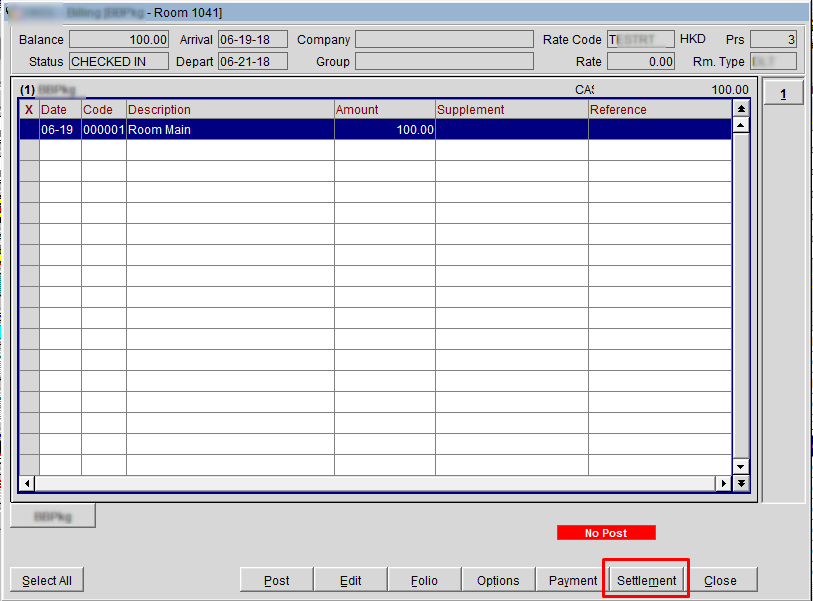
Click on the Settlement button. When the guest’s departure date is future, the button is ‘Settlement’ or, the guest’s departure date is the same day, the button is ‘Check Out’
Step 2
You get the below options. Select Advance Bill.
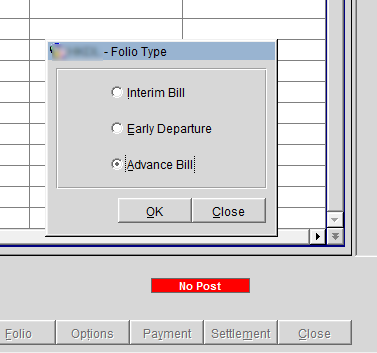
Step 3
Once you select Advance Bill and click OK, the below 3 options pop up.
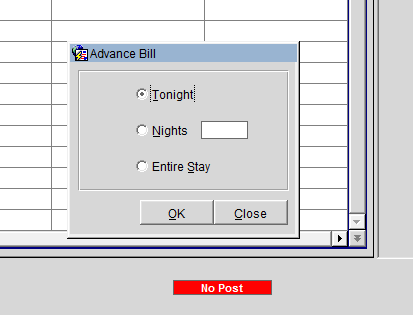
Here you choose if you want to post for tonight, which is a widely used option in cases when the guest prefers to settle his/her bills a day before checking out to speed up the checkout process.
You can also choose Nights to add multiple nights, such as he the guest wants to pay the bill more than a day in advance, or you can also select Entire Stay to settle an advance bill for the entire stay. These two options should be used with caution as explained above.
Step 4
Finally, the payment window comes up to complete the process.
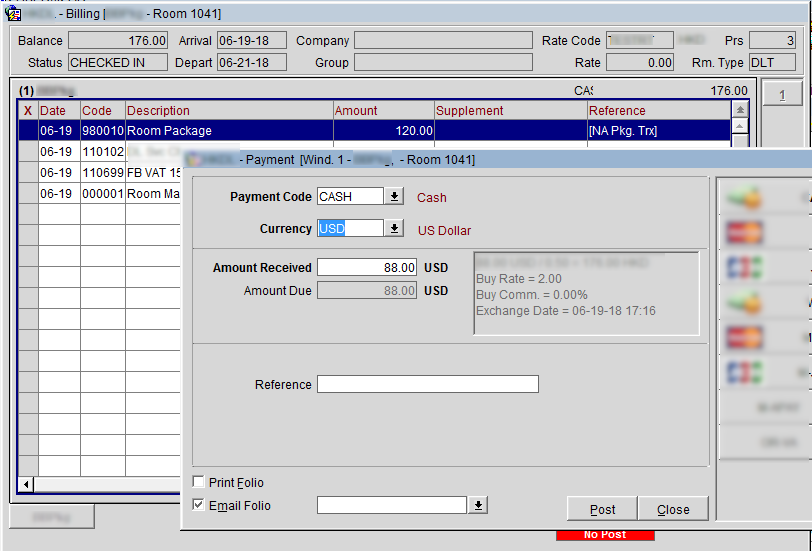
Note: The guest bill shows zero balance now, however, the guest is still checked in. Opera doesn’t stop any new postings that need to be settled when checking out. For complete technical details, visit the Oracle Help site here.


2 Comments
[…] other system that is used in hotels do depend on PMS data and update when necessary to update billing or inquire guest and reservation information […]
I can recommend to come on a site on which there is a lot of information on this question.