REP-1213 simply means, in your report layout, you’re using/referring to a field within a Repeating Frame but the source query of this Repeating Frame does not contain this field.
To understand this error in detail, we have built a tiny sample report. Let’s see that below:
Our sample report uses two tables to generate the report. We have an employee NAMES table from Opera PMS database and an employee phone table called, NAME_PHONE. The report output should look like this:
And, our queries look like this:
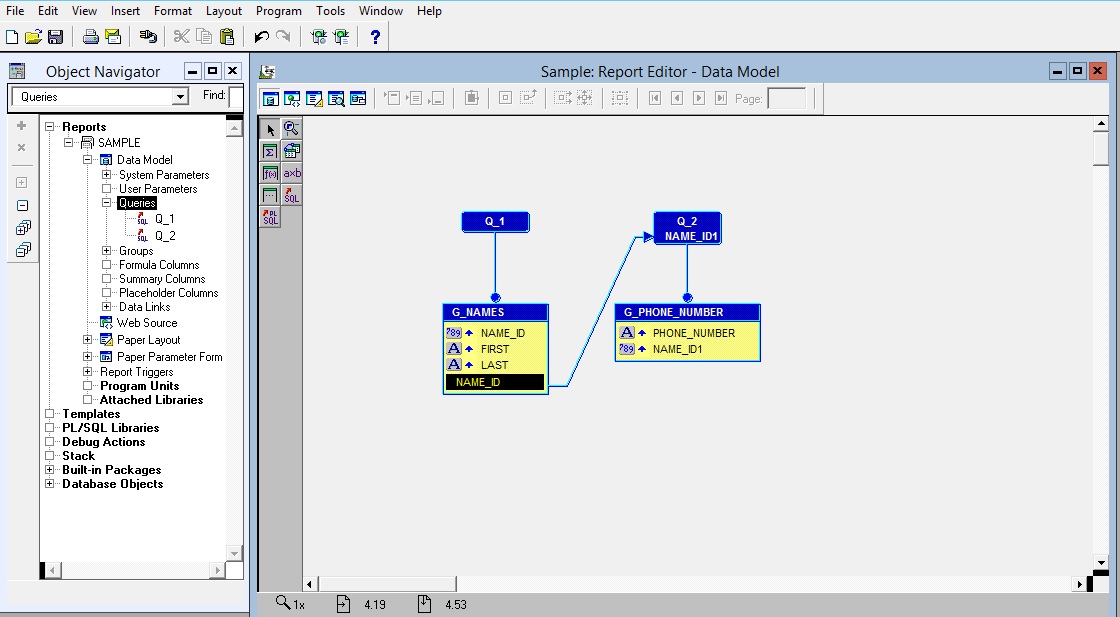
Notice that we have linked both tables in using the field, NAME_ID. To see the link details, double-click on the arrow line. The Property Inspector opens with the details. Just make a note of it for now and close.
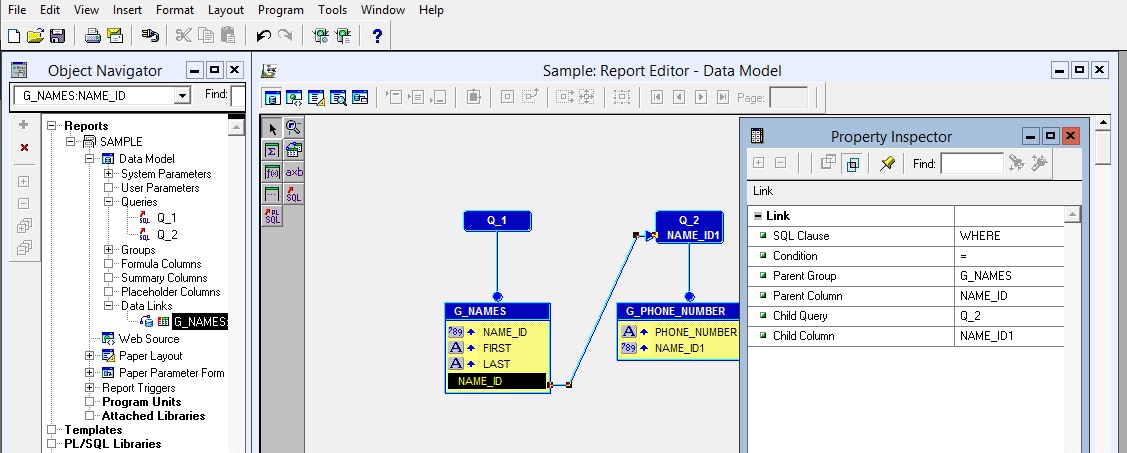
And, out Paper Layout is below:
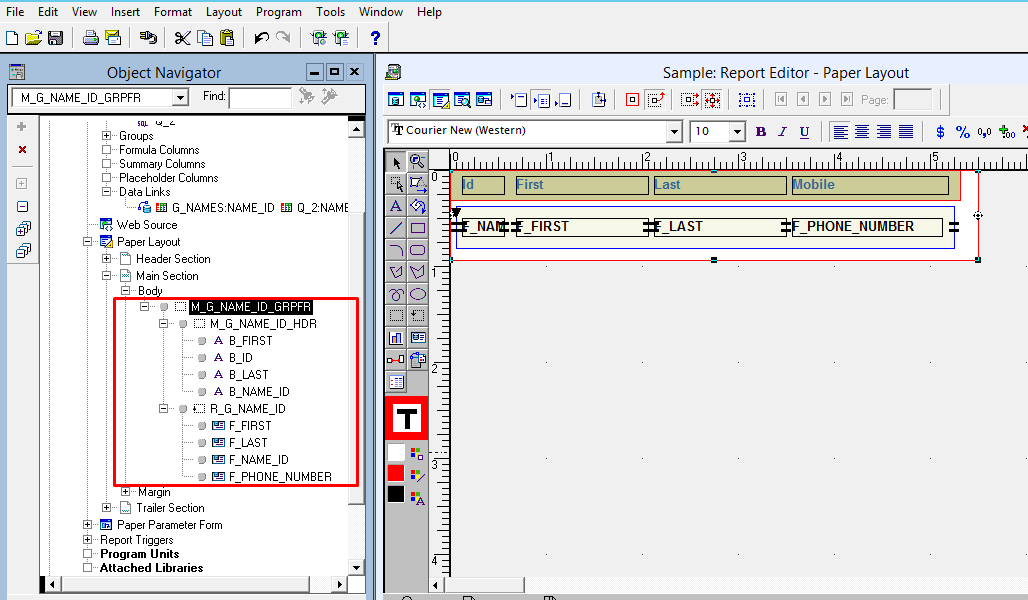
- Main Frame, M_G_NAME_ID_GRPFR covering all report objects.
- Inner Frame, M_G_NAME_ID_HDR containing report column titles (text/boilerplate type)
- A Repeating Frame, R_G_NAME_ID, containing all data fields from the queries.
Here, it is important to note the source of the Repeating Frame: currently, set to G_NAMES query.
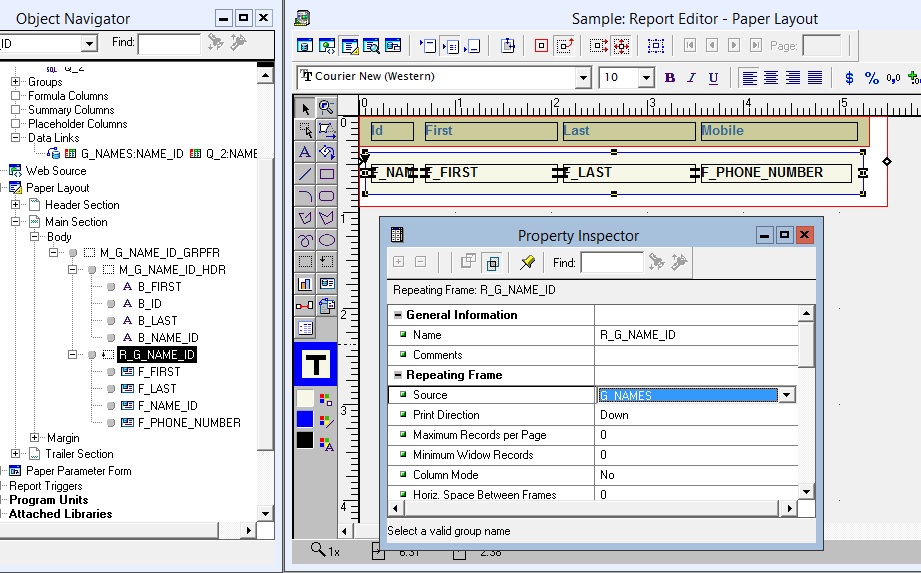
If you run the report, you get the below error:
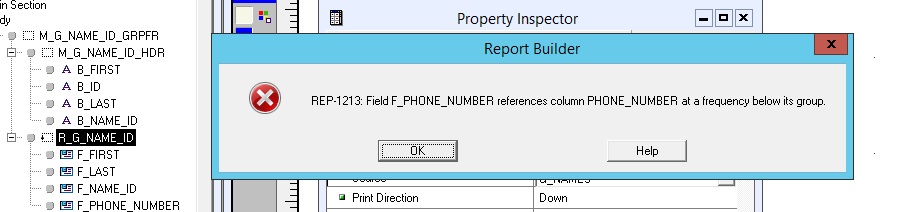
To resolve REP-1213:
To resolve, Options A: You can add a new Repeating Frame inside the main frame and set the source to sub-query. Option B: Change the source of the existing Repeating Frame to the sub-query. The report output differs as explained below.
Option A: Add a Repeating Frame with its source set to G_PHONE_NUMBER inside the other Repeating Frame like below:
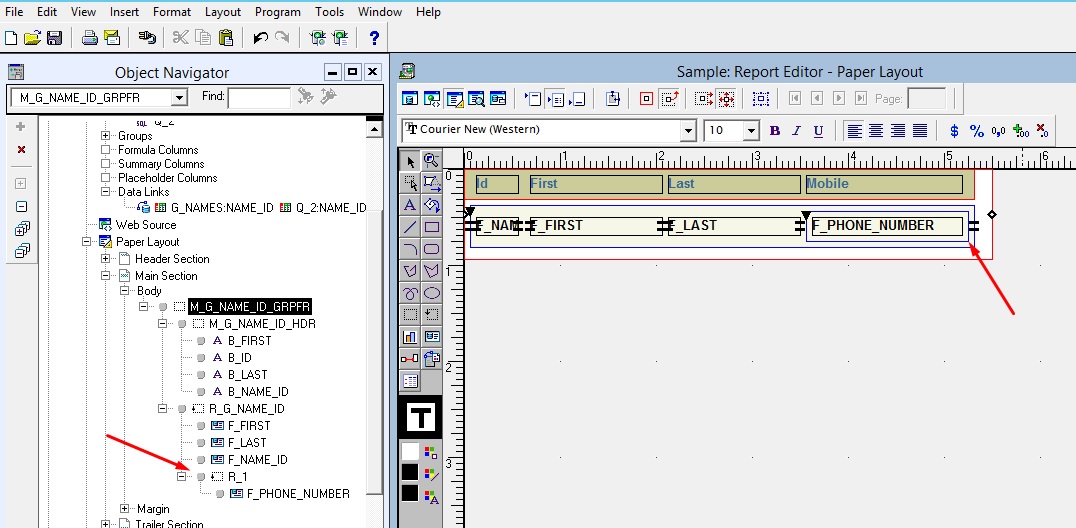
Output:
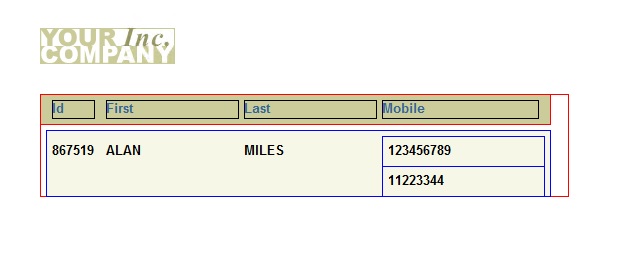
Option B: Instead of adding a Repeating Frame inside the main RF, just change the source of the main Repeating Frame to G_PHONE_NUMBER (from G_NAMES before). However, the output would be different:
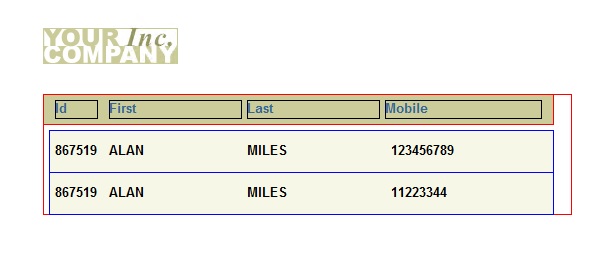
Hope it helps.


1 Comment
It has helped me at tiem I was stuck. Thanks a million