Oracle reports with multiple pages in the report designer.
Are you trying to format an Oracle Report for Opera, and you get the above error?
I got it too, and spent several hours finding a solution I am sharing below. In my case, I had to create a customer detail report where each customer record could span across two pages like the below image:
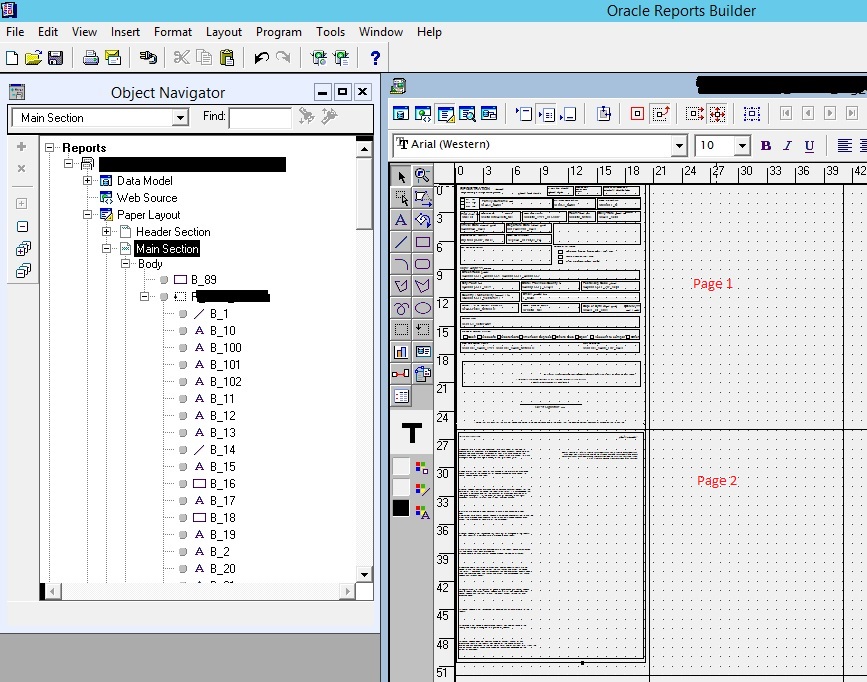
I know what clicks in your mind.
- What if you keep a ‘Repeater’ on page 1 and then, keep another Repeater on page 2? The result is that only the first pages of each record finish printing first, then the second continues – This is not a solution!
- What if you insert a Repeater and expand that to cover both pages? You will get “REP-1814: The report cannot be formatted. Object vertically cannot fit within location” error.
REP-1814 is resolved like below
There is a concept of ‘physical page and logical page’. In the report design, you have the page where you put in the fields – this is your physical page. If a single record, like in my example, each customer record needs two physical pages to contain all required details, I need to have two physical pages in the report design as in the above image.
Then, you need to tell Oracle Reports that these two physical pages work as ‘one Logial page’ for the report to work as intended.
Here are the steps:
- Design the required layout with two physical pages.
- Only use a single main ‘Repeater’ that covers the contents of physical page 1 & physical page 2.
- Expand your report tree, go to ‘Main Section’, and right-click to select ‘Property Inspector’.
- Here, ensure that ‘Vertical Panels per Page’ is set to 2.
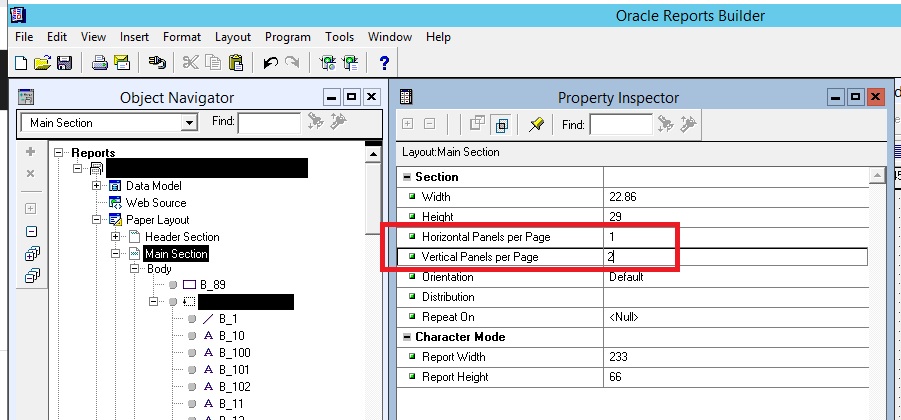
You’re now ready to test your report.

