As part of our posts to help prepare you for our free Opera PMS training, this article gives an overview by introducing you to how this property management system fits into assisting the daily operations of any hotel and briefs on a few powerful functionalities.
Post Updated: 17 June 2025
What is Opera PMS of Oracle?
Opera PMS system is a comprehensive hotel property management system. It has Add-on licenses to activate additional modules as required and provides a parameterized control over functionalities to help hotels customize the software to address personalized operational needs.
Then, the possibility to integrate with a vendor from a huge list gives the hoteliers options to work with different brands.
Operating a hotel is a complicated business. SOP (Standard Operating Procedures), service levels, meeting regional legal requirements, and target markets are different from one hotel to another, and hotel chain to chain.
Opera (Property Management System) is used in hotels of all types and sizes around the world making it one of the best PMS for small hotels too.
How Does Opera Hotel System Fit Hotels of All Types?
Opera PMS provides different ways to customize the system to suit the hotel’s requirements and to address operational needs.
Add-on Licenses:
When you have the primary Opera PMS license, you have the core functions and features that can address any hotel’s operational needs throughout a guest’s journey.
However, you can activate different modules by using add-on licenses for specific functionality.
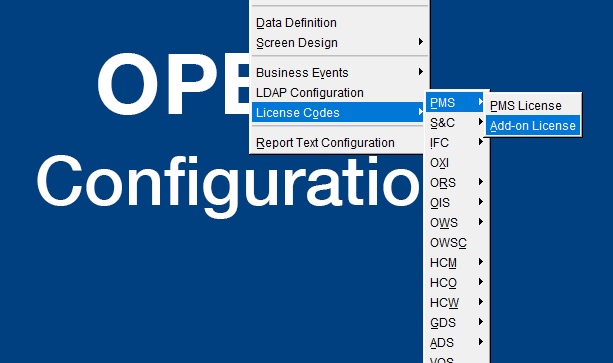
For example, handling travel agent commissions or back office (City Ledger) that are not part of a hotel guest’s journey, but some hotels might still want to use them as a module in Opera PMS. The advantage is that the hotel doesn’t need another software integrated with Opera PMS to handle the operation. There are many add-ons available.
‘Application Settings‘ Helps Customize the Software to Lazer Target Hotels’ needs
Application Settings consists of Functions, Parameter, and Settings that allow further fine-tuning of a selected module by choosing what features it should have and their behavior.
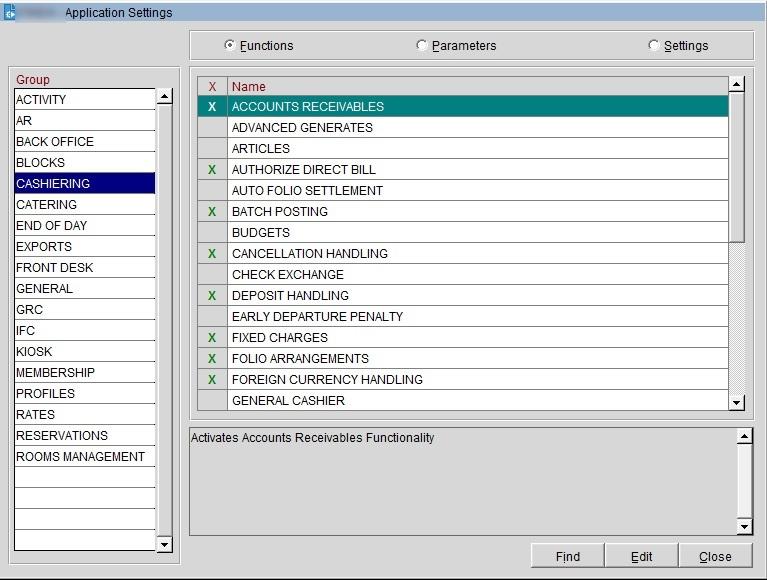
For example, a hotel enables Currency Handling under Functions, then sets daily handling limits under Parameters, and finally sets the limit under Settings.
Vendor integrations: Enrolment of vendors into Opera PMS integration is controlled by the Oracle validation program, but the list is huge and counting. Google “Opera validated interfaces,” and you will get a list of integrated vendors from the Oracle site.
Opera Profiles
Opera guest profile features examples:
- Hotels can maintain complete profile records for individual guests, companies, travel agents, groups, and sources (that don’t belong to other profile types in the list, for ministries, military establishments, etc.).
- Negotiated rates, statistical information, historical production data on by revenue bucket, and future booking information.
- Memberships, preferences, privacy, and guest requests management on individual profiles on top of providing extensive demographic information.
- User-definable fields to collect additional profile data.
Profile details
| Negotiated rates | Negotiated rates are special rates that the hotel and the company or travel agent have agreed through contracts. Rarely, individual guests can also have negotiated rates. |
| Historical production | The revenue, the hotel has made from the particular guest, company, travel agent, group, or source. |
| Revenue bucket | Itemized (categorized) revenue such as rooms, food & beverage, miscellaneous, etc. |
| Privacy | Controls whether the guest is willing to receive emails on promotional offers from the hotel. |
| Guest request | Guest’s service/special requests. |
| User-definable fields | Additional data entry fields can be painted on a default profile screen. It can be text, number, or date fields, and available for all profile types. |
Opera Reservations
Opera PMS reservation functionalities highlights: Sample Opera PMS reservation screen below:
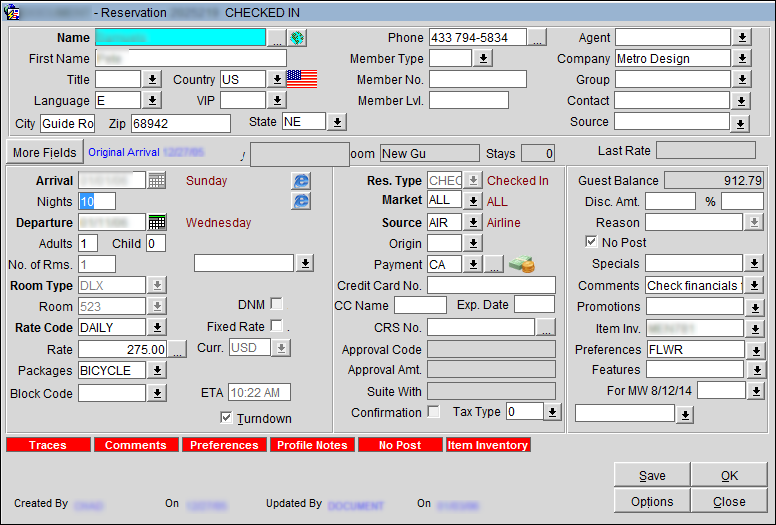
- A comprehensive reservations management module including individual, group, and allotment bookings.
- Other crucial reservation options include waitlisting, reservation shares, multi-rate, multi-profile, accompanying guest management, discounts, Turnaway, and item-inventory, reservation alerts, and upsell are few to mention.
- Effectively handling reservation packages and internal revenue split control from within the reservations.
- Deposit, deposit taxes, cancellation, no-show handling, and the ability to define the hotel’s strategy through automated rules.
- Hotel’s or group of hotels’ (in a multi-property env) centralized reservation system that seamlessly works with bookings originating from other hotels (in the multi-property), OTAs, global distribution systems (GDS), central reservation systems (CRS), meta-search sites, and the hotel’s website.
Reservation details
| Waitlisting | While taking the booking, the reservation can be put into waitlist queue for later consideration. |
| Reservation Shares | A room can be shared by two or more guest reservations depending on the room type’s capacity. Then the rate can be shared evenly, each guest pays full amount as if single reservation, or the rate can be split. |
| Multi-rate | A reservation can have multiple rate codes attached for different dates such as week and weekend, etc. |
| Multi-profile | Reservation can have multiple company, travel agent, or source profiles attached. And, different such profiles can be attached during different dates. also. |
| Accompanying guest | Accompanying guest is creating a new profile for the other guest whom the primary guest brings alone, for example, spouse. |
| Turnaway | Recording of non-converted reservations with reason for analytics. The reservation can be denied by the hotel or the guest can refuse to proceed. |
| Item-inventory | Maintenance of additional items a guest can request during the stay, but are not part of hotel’s amenity. These items can be on chargeable or free basis, for example a guest might ask for a phone charger or a hair-dryer, etc. |
| Reservation alerts | Pop-up messages that display when opening a reservation screen – useful internal communication. |
| Upsell | Set up upsell strategies based on occupancy levels and room types, and incentivize FO agent. |
| Packages and internal revenue split | Packages can be added and excluded from rate directly on any booking. For example, a breakfast package comes inclusive of rate, can be excluded so that the entire revenue goes for rooms. |
| Deposit / Cancellation rules | Deposit and cancellation rules can be defined to calculate correct deposit amount. This rule can be based on reservation type or rate code. |
| Tax on deposit | When taking deposit payment (before check-in), hotels can charge a tax (regional) |
| User-definable fields | Additional data entry fields can be painted on a default reservation screen. It can be text, number, or date fields. |
Rate Management
Opera’s rate management comprises a set of powerful options for price optimization to suit any market segment and for accurate market analysis.
- Market segmentation to turn-away analysis.
- Classification of rate codes by sister properties, market segmentation, and seasons gives greater control in designing and managing rate structure according to Hotels’ rate strategy.
- Rate Tiers help hotels set pricing based on length of stay (LOS). While the Daily Rates option helps hotels to set daily changing rates.
- Managing inclusive/exclusive Packages and price control based on various metrics such as ‘per person’, ‘per room’, ‘per night’, or on a predetermined schedule.
- Hotel definable child buckets.
- Other features worth mentioning are ‘Base Rates’, ‘Dynamic Base Rates’, ‘BAR By Day’, ‘Bar By LOS’, Best Bar By Day’, ‘Negotiated Rates’
- Rate Ceiling and Rate Floor controls.
- Promotional rates.
- Built-in ‘Rate Strategy’ tool (an option), enables setting sell controls based on occupancy/date.
- Hurdle rates when integrated with a yield/revenue management system (using an add-on license discussed earlier)
Rate management details
| Market segmentation & turn-away analysis | Rates are directly linked to market segments. When assigning rate to individual reservations, the stats collection starts there. Similarly, when a booking is turned down, user must enter details. |
| Rate tier | Hotels can choose to work with rates that are tiered by length of stay. For example, hotels can set the rate amount of DLX room to $1000 if the guest’s booking is 1 to 5 nights. And, set the rate amount for DLX to $900 if the booking is 6 to 8 nights. And, so on. |
| Daily rates | Hotel revenue team can freely add or edit certain rate code’s rate amounts for each day. This is for hotels that need greater control over changing rates on a daily basis. And, it can be applied on selected rates. |
| Definable child buckets | Hotels can choose to classify children in general. Or, can define detailed buckets based on age and different rates for each bucket. |
| Base rates / Dynamic base rates | Base rate: rate codes can obtain rate amount from another rate code, which is base rate. Advantage is, if you have to give 10% discount on 50 rate codes, you simply change the rate amount on the Base rate, which will affect the child rates. Dynamic base rates: Similar to the above but a Dynamic base rate doesn’t change the rate amounts in the child rate code. But it still calculates dynamically and show in Opera screens. |
| BAR By Day / Bar By LOS / Best Bar By Day | Best Available Rate setup. |
| Rate Ceiling and Rate Floor | Maximum and minimum rate can be quoted for reservations. |
Opera PMS Front Desk and Billing
Room assignment, preparing guest registration cards, working with reservation screen for verifying before checking in, taking deposits, scanning passport/ID doc to attach in guest profiles, checking in the guest with a room key. Performing tasks related to guest-in house and finally checking out the guests.
Let’s see some of the options worth noting down:
- Wizard-like room assignment that auto-assigns rooms based on guest preferences, which a user can change or manually assign or reassign.
- Bulk Guest Reg card printing for future dates for individual and group bookings.
- Guest messages and traces (for the hotel’s inter-departmental communication where one dept asks the other to complete a task related to guests’ requests or needs)
- Fictitious room check-in for internal postings or temporary guest reservation movements from real rooms to fictitious ones for operational reasons, popularly “PM rooms”.
- Room upgrades and free upgrades with the ability to set up incentive schemes for the Front Office agents.
- Flexible handling of shared reservations and welcome offer alerts.
Front desk details
| Room upgrades | Popular way of hotels upgrading rooms is by just changing the field, RTC – for free upgrades. And, they will post a fixed or one-time charge for upgrade, if it is chargeable. |
| Rooming | Comprehensive room blocking module |
Cashiering:
- Cashier shifts management with shared and individual floats.
- An unlimited number of revenue, non-revenue (taxes), adjustment, and payment codes for posting and inclusive/exclusive and dependant tax setup. And, these codes are linked to the accounting system.
- Post adjustments, transaction splitting to transfer to different rooms or bills, automated split/transfer setup for revenue sharing scenarios.
- Auto-transfer transactions between bills of the same room and different rooms using ‘routing’.
- 8 bills for a guest reservation, and each can have different profiles and payment options linked to.
- Direct Debit/City Ledger handling.
- ‘Open Folio’, ‘Pre-stay and Post-stay’ charging, options to settle interim bills, and advanced bills are notable.
- Folio styles.
- Cross-posting between properties in a multi-property environment.
Cashiering details
| Routing | Routing is an option that transfers postings to another billing window of the same reservation or to a different room as soon as a charge is posted to the billing where the routing set. The above works based on what the routing condition the user sets with transaction codes and dates. |
| City ledger checkout | Check the post for City Ledger |
| Open folio | Check the post for Open Folio |
Opera PMS Housekeeping and Rooms Management
Opera’s room management is a comprehensive module that helps hotels manage every detail of their Rooms department.
- Manage room status, and handle Out of Order, Out of Service, and create work orders for the Repairs department for damages that need attention.
- Set overbooking levels.
- Full-fledged housekeeping management with attendant management, inventory management, tasks management, and room cleaning tasks assignment. For complete details on the Housekeeping Guide.
Miscellaneous
- Data Extraction is used to create a customized data export template that can be used for information needs.
- Logs provide field-level tracking of user changes in critical areas.
- One of the popular features is Opera PMS shortcut keys that open up a list of screens where the users can view and, in some cases, users can handle tasks visually. Check out this link for more information.
- Opera PMS reports list: Opera provides a huge list of standard reports categorized by function/operational area. Some of the popular reports are Trial Balance, Guest Ledger, Deposit Ledger, AR Aging, Guest Arrivals, Package Forecast, Market Segment, etc.
Check here for more articles on Opera PMS free training.
FAQ – Frequently Asked Questions
What is Opera PMS by Oracle?
Opera is a leading property management system from Oracle corporation. Opera Cloud is the latest cloud-based PMS while Opera V5 is its on-premise predecessor, which is still the widely used PMS among big brands such as Marriottt, Hyatt, IHG, etc.
What is Oracle opera PMS training?
It user training on Opera PMS provided by Oracle or the training is also provided by other entities that are not affiliated with Oracle, which is industry standard PMS.


4 Comments
Manta Bridge
More users need to see how powerful this tech is.
Appreciate the tips on cross-chain liquidity safety.
Appreciate the security tips for cross-chain transfers.